Gothic Text Generator
Unleash your creative side with our Gothic text generators! Choose from a variety of styles, including the historic blackletter Fraktur or bold gothic fonts. Perfect for social media posts, logos, and design projects, our free generator lets you customize and copy unique gothic text easily. Experience the charm of 12th-15th century fonts with a modern twist today!
About Gothic Text Generator
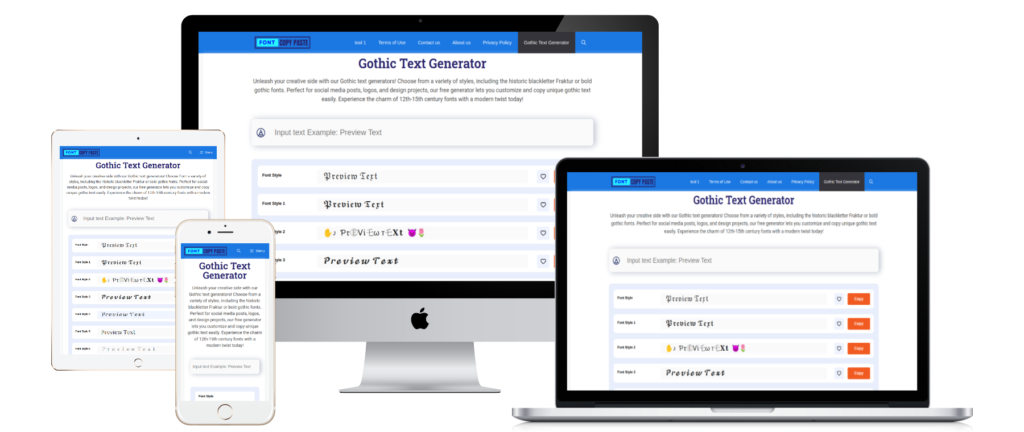
Gothic text generators are an innovative tool that can convert any ordinary text into a gothic-styled font, using unique Unicode characters. These generators are user-friendly and convenient, transforming plain text into impressive gothic script with just a few clicks. They employ special Unicode characters to reproduce the distinctive lettering style that is characteristic of gothic fonts. With these generators, you can easily infuse a touch of medieval elegance into your text.
Among the most popular gothic font styles are Fraktur, a blackletter typeface, and the classic bold and regular gothic fonts. Fraktur, with its intricate and heavily stylized letters, is a favorite among those looking to create an old-world charm. Meanwhile, bold and regular gothic fonts offer a slightly more modern and readable alternative, while still retaining the gothic essence. Regardless of your preference, these text generators offer a range of gothic font styles to suit your needs.
Gothic fonts and text generators are not just a novelty; they are widely employed in various creative projects such as designing, creating social media posts, and logo designing. Many websites offer free gothic font generators, making it a breeze to create and customize gothic text that can be copied and pasted wherever required. Although gothic fonts date back to the 12th-15th century, modern day gothic font generators have made it possible to easily customize and use this classic text style in our day-to-day digital communication, adding a historic and artistic flair to your creations.
Check out these amazing fancy fonts which is generated by fontcopypaste.info
Here Our Beautiful And Stylish Font For ~ Birthday Special
- ✩ 🎀 𝐻𝒶𝓅𝓅𝓎 𝐵𝒾𝓇𝓉𝒽𝒹𝒶𝓎 𝑀❤𝓂 🎀 ✩
- ╚»★«╝ hⓐρpч 𝐛𝕚𝐑𝕥ⓗDA𝓨 Ďα𝕕 ╚»★«╝
- ˜”*°•.˜”*°• Happy Birthday Brother •°*”˜.•°*”˜
- ♗😈 hÃ𝕡ρy вι𝕣ŦH𝐃άч 𝓼丨ⓢtẸг ☺🐨
- 💝✋ 𝐡ÃρρƳ 𝒷𝔦𝓇ţн๔αʸ ˡᗝV€ ☯♪
Here Our Beautiful And Stylish Font For ~ Good Morning
- ǫᴎiᴎɿoM booᎮ
- 。 🎀 𝒢💙❁𝒹 𝑀💙𝓇𝓃𝒾𝓃𝑔 🎀 。
- 🍓🌷 𝓰ⓄO𝔡 мσᖇ𝓃Į几Ǥ 💝☠
- 𝕲𝖔𝖔𝖉 𝕸𝖔𝖗𝖓𝖎𝖓𝖌
- Good Morning
How To Use Gothic Text Generator?
1. Open your web browser: Begin by launching your preferred web browser. This could be Google Chrome, Mozilla Firefox, Safari, or any other browser you usually use.
2. Search for a Gothic text generator: Type in “Gothic text generator” into the search bar and hit the ‘Enter’ key to initiate the search. A variety of websites offering this service will appear.
3. Select a website: Scroll through the search results and choose a website that offers free Gothic font generation. Click on it to open the website.
4. Enter your text: Once you’re on the website, look for a text box where you can input your regular text. Type in or paste the text you want to convert into Gothic font.
5. Choose your Gothic font style: You will typically have options to choose the type of Gothic font you want. This could include Fraktur, a blackletter typeface, or other bold and regular Gothic fonts. Select the one that suits your needs best.
6. Generate the Gothic text: Click on the button usually labelled as ‘Generate’, ‘Convert’, or similar to transform your input text into the selected Gothic style.
7. Copy the Gothic text: Once the text is generated, you can copy it. There should be a ‘Copy’ button next to the generated text. Click on this to copy the Gothic text to your clipboard.
8. Paste the Gothic text: Now, you can paste the copied Gothic text wherever you want to use it – in your design project, social media post, logo design, or anywhere else.
Also, try other free fancy text generator tools mentioned below.
- Glitch Text Generator
- Drunk Text Generator
- Invisible Text Fonts
- Error Text Fonts
- Gothic Text Generator
- Blood Font Generator
- Horror Font Generator
- Weird Text Generator
Compatibility Of Stylish Font Website
Compatible Operating Systems:
– Windows
– macOS
– Linux

Compatible Browsers:
– Google Chrome
– Mozilla Firefox
– Microsoft Edge
– Safari
– Opera
These generators work seamlessly on all modern desktop and mobile browsers across different operating systems.
How People Are Using Font Generator?
Elevate your social media presence with the help of fancy fonts. Utilize a font changer to apply cool fonts to your posts, captions, and bio sections. Stand out from the crowd and capture attention by incorporating unique font styles that can be easily copied and pasted.
Personalize your online gaming experience by utilizing fancy fonts in your usernames, in-game messaging, and avatars. Utilize a font changer to apply stylish and eye-catching font styles that reflect your gaming identity. Stand out among other players and leave a memorable impression.
Enhance your conversations in chat and messaging apps by using fancy fonts. Incorporate a font changer to apply unique font styles to your messages, usernames, or group names. Stand out among your friends and add a touch of creativity to your text-based communications.
In the realm of graphic design and branding, cool fonts play a significant role. Employ fancy fonts to design logos, marketing materials, packaging, and advertisements. Using a font changer, customize font styles to reflect your brand’s personality and create a lasting impact on your target audience.
What people are saying testimonial



Frequently Asked Question About
A Gothic text generator is a digital tool designed to convert normal text into Gothic-styled fonts. These generators leverage special Unicode characters to create text in various Gothic styles. They’re often used for various creative projects, including design work, social media posts, logos, and more. The Gothic text produced by these generators can be easily customized to suit your needs.
Our website offers several popular Gothic font styles for you to choose from. One of the most recognizable is Fraktur, a type of blackletter typeface that is often associated with Gothic fonts. In addition to Fraktur, we also offer bold and regular Gothic fonts that can be used for a variety of creative projects.
The Gothic text generated by our website can be used for a variety of purposes. It’s frequently used for designing creative projects, making distinctive social media posts, developing unique logos, and other related uses. Simply copy the generated text and paste it wherever you need it.
Yes, the Gothic text generator on our website is free to use. You can create Gothic text to your heart’s content without worrying about any hidden charges. Just input your normal text and let the generator do the rest.
Modern Gothic font generators, like the one we offer, allow you to easily customize your text. After inputting your normal text into the generator, you can select the Gothic font style you prefer. The generator will then convert your text into the selected Gothic font, which you can then copy and paste for your use.
